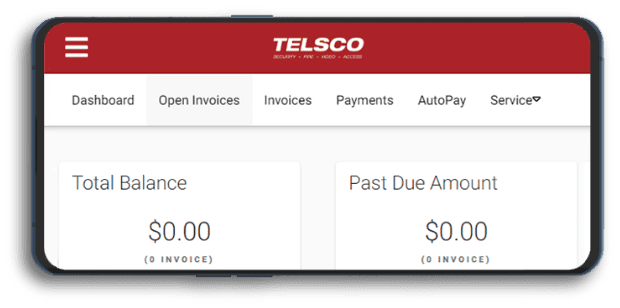
My TELSCO Portal
Sign in to manage payments, pay invoices, view transaction history, and request account support.
New user?
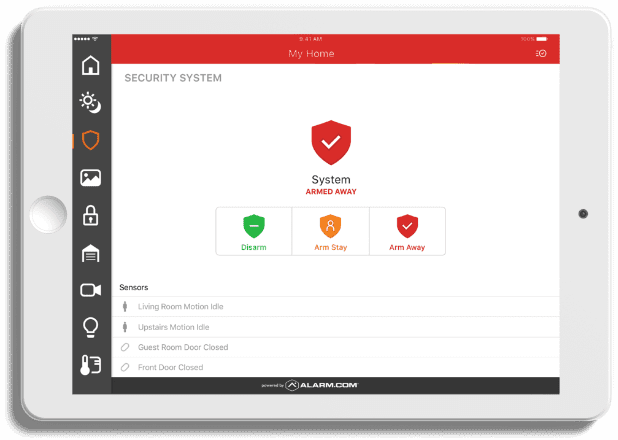
TELSCO Connect
Sign in to manage your security system with TELSCO Connect, powered by Alarm.com
Forgot your login? Reset your password or recover your username
New user? Contact us to purchase a custom TELSCO security package
We are updating our customer payment portal to improve your experience.
Here’s what you need to know:
- No Immediate Action Required:
If you have scheduled automatic payments, they will continue on the same schedule without any changes on your part. There is no action required from you at this time. - Account Verification Notice:
To ensure a smooth transition, we will verify your account information in the new portal by processing a $0.01 transaction. This transaction will be credited back to your account within 24 hours or the following business day. This verification step confirms your payment details are entered correctly, preventing any disruption to your scheduled payments when we switch to the new portal. - Managing Your Account in the New Portal:
After migration, you’ll be able to make changes to your automatic payment schedule or update your payment methods through the new portal. Watch for additional updates via email and on your invoices. - Customer Support and Verification:
If you’d like to confirm this update or have questions, contact our support team at 780.424.6971.
We’re here to help make this transition as smooth as possible for you.
Thank you for your continued trust and partnership.